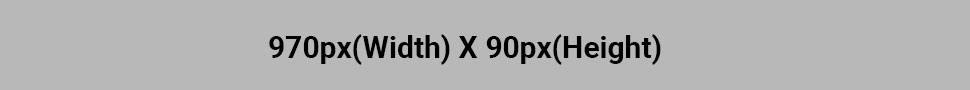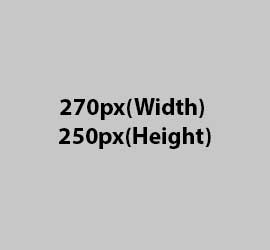As a UI/UX designer, I actively observe people interacting with their devices. Especially my mother, while she struggles with her mobile phone and smart TV, to perform tasks, found easy by us. My learning’s from these observations have often made me question the usability of products and digital interfaces when it comes to the elderly. Brands mostly design their products for the majority. This is relevant, as brands also want to focus on sales, achieve business goals and succeed in the market. But, in trying to sell for the majority, they are missing out on users who struggle to use their products on a daily basis. These users are mostly people like our parents and/or grandparents, who are catching up with IOT (Internet of Things). They are trying to learn new technology daily and are mostly dependent on tech savvy people to accomplish their tasks. Designing for all kinds of users or universal design is a challenge for a designer but some focus should be spared to ease the experience for the elderly. The elderly are getting used to IoT. They function by learning features one at a time but won't know what to do in case things go wrong leading to frequent errors and hence frustrating experiences. Their learning curve is much slower. Take the ever evolving smart phone for example. There is no fixed user group that you can define for it. My mom uses the same smart phone that I use. At 62, her recognition and recall is slower. On a family trip, we clicked most pictures on my mom's phone. On our way back, my sister asked my mom to share the pictures on the family group. This is when the problem occurred. She selected all the pictures and when she thought she had pressed the send option, she hit delete by mistake (which was just next to send). She got a prompt that made her anxious as she could not comprehend what exactly it meant. The prompt was, “Delete this photo from all devices and Mi cloud?”Since this was unusual, she didn’t realize where she went wrong. The language prompt on hitting delete wasn’t usual either. In the anxious-state she pressed delete instead of cancel and boom, all the pictures were gone. She panicked and handed me the phone to check what she had done. I checked if there was a recovery option only to realize that it deleted pictures from everywhere. She had no access to Wi-Fi during the trip and her system was set to backing up pictures only on Wi-Fi. So it was a bitter experience for her. It made her really sad and she kept blaming herself for the rest of the journey. Key learnings from this experience: Brands are failing to design for error. In case of MI phones, the delete option is placed just next to the send option. Also, it is placed before ‘send’. Hence a mistake or a slip is bound to happen. Placing these two actions as physically far apart as possible may prevent this error. Make the action being acted upon more prominent. Vision in elderly reduces severely post sixty. In this case the icons and text in the UI could be bigger to prevent such error. The prompt on hitting delete is not simple to be understood by all. Keeping the language simpler with less use of technology jargon may have helped to recover from the slip that occurred. Provide an option to make actions reversible. Maybe provide an Undo option wherever possible. Avoid forceful actions that give users no choice. Why not provide the option of deleting pictures just from gallery as against deleting it from all devices? Errors are inevitable. Good design can help prevent or minimize their occurrence. Elders take time to learn new things and often find it difficult without someone to guide them first. They are more comfortable with certain conventions. So make room for those in your designs. “The same technology that simplifies life by providing more functions in each device also complicates life by making the device harder to learn, harder to use.”~ Don Norman, Design of Everyday Things. Age-induced physical limitations should be considered too. The elderly have several problems like hearing and vision loss, physical infirmities, language barriers, etc. My mother is facing a severe constraint with her fading fingerprints and so do a majority of elders. The finger skin gets creased, rough, dry and wrinkled. It does not get recognized while getting scanned, for example while unlocking phones or Aadhar card verification processes. My mother has stopped using fingerprint unlock on her phone. So it is redundant for her. Even her touch sometimes is not recognized while performing tasks on screen. How to overcome similar problems the elderly people face?
- Voice UI is being explored greatly by products these days. I feel it can be a great boon for elderly people and can be explored a lot
- Make designs flexible. Allow for different modes of operation to perform a task. For example, allow for adjustable font sizes and colors on screens or different themes on devices
- Innovations in design are great. But provide signifiers and affordances to make features easily understandable and therefore usable
- Designers should create inclusive or universal design, as it covers a broad spectrum of users. If someone like your parent is able to use an interface without any help, then you have really designed a product which is more usable and can be easily accessed by most of us. This will definitely meet the business goals a brand is trying to achieve. On the upside, it will have reached more potential users who are currently neglected